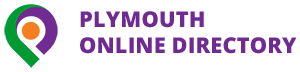Translate
Changing the Plymouth Online Directory from English to your preferred language is easy. Most web browsers, for example Google Chrome, offer this functionality so you don't need to use an external service.
Translate web pages in Chrome
When you come across a page written in a language that you don't understand, you can use Chrome to translate the page.
- On your computer, open Chrome.
- Go to a web page written in another language.
- At the top, click Translate.
- Chrome will translate the web page this once.
Not working? Try refreshing the web page. If it's still not working, right-click anywhere on the page. Then, click Translate to [Language].
Google Translate
If you need to convert text or a document, we recommend using Google Translate. Simply enter the text and choose your language options.
Find out more about accessibility.